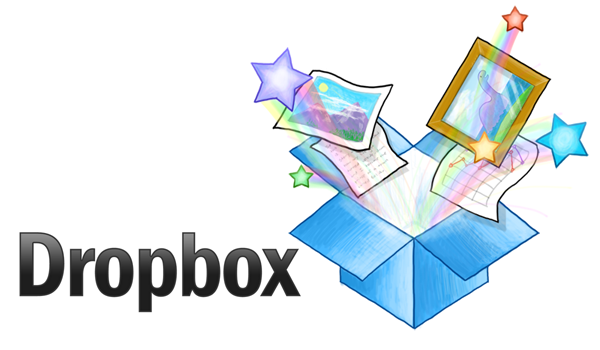
Starting my first year of medical school, I began using Dropbox to sync my files across my laptops, desktop, and smartphone. Previously, I had used Microsoft’s Mesh service which provided 5GB of synced storage, but it was only limited to Windows and OSX. At the time Dropbox was taking off and only gave (and still only gives) 2 GB of storage. Today it’s probably the most versatile solution for storing numerous files and having them seamlessly synced across many users and devices. Google Cloud is a top competitor but does not allow desktop syncing, only allowing individual files to be loaded on to the cloud for retrieval.
Dropbox offers numerous ways to expand your storage like annual Dropbox Scavenger Hunts, friend referrals, partnerships with mobile companies like Samsung and HTC, and various .edu promotions to give extra storage space to students. At one point, I had 14GB from promotions. I love it for managing my school files and having them wherever and whenever I need them, always up to date and kept safe on the cloud.
One thing I suggest and our class had set up was a class Dropbox (shared amongst several hundred users) to share files, powerpoints, and notes. This became and still is an invaluable repository of knowledge and information. It used to be you’d have to email and attach an outline or slideshow to send things to the entire class. Now they can simply ‘dropped’ and everyone can have access to it. Also, things can be quickly shared and files kept constantly up to date. It’s also perfect for group projects (which happen to be few in medical school).
The most important rule of using a Dropbox amongst a class is that if you want a copy of anything, you MUST copy and paste it to the destination you want it (even if it’s back to your own Dropbox folder. If you drag and drop, it will delete it from the box and someone will have to restore the file.
If you’d like to sign up for Dropbox, you can sign up here with your .edu address. We will both get an additional +0.5 GB (500 MB) of personal cloud storage!
